




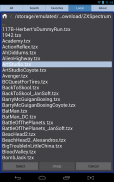







PlayZX

Description of PlayZX
PlayZX is an application designed for the Android platform that allows users to select from a vast library of Sinclair ZX Spectrum games and load them onto their ZX Spectrum devices using audio signals. This app provides a unique way to experience retro gaming by converting locally stored TAP or TZX files into sound files, which can then be transmitted through the headphone jack to the ZX Spectrum. Users can download PlayZX to access a rich collection of classic games, enhancing their nostalgic experience.
The app's primary function is to facilitate the loading of ZX Spectrum games by utilizing sound signals. Users can browse through thousands of available games, selecting those they wish to play. The capability to convert local TAP or TZX files into suitable audio formats allows for a broader selection of games beyond what is available directly through PlayZX. This feature ensures that users can enjoy a variety of titles, making it a versatile tool for retro gaming enthusiasts.
To effectively use PlayZX, the application requires certain permissions to function correctly. Users may need to adjust the storage permissions on their Android devices to ensure they can browse and select their files without issue. This adjustment is necessary because recent changes in Android permissions may restrict access to local files. By navigating to the system settings and allowing the necessary permissions, users can fully utilize the app's capabilities.
Additionally, it is important for users to connect their Android devices to the ZX Spectrum using a high-quality audio cable. The app recommends using a stereo cable and adjusting the output settings to invert one of the stereo channels. This adjustment can improve the quality of the audio signal, which is critical for successful game loading. The app’s performance may vary depending on the device used, so experimenting with volume levels can yield better results.
While using PlayZX, it is advisable to keep the Android device out of USB connection mode. A floating ground is necessary for proper audio transmission, and connecting the device to a charger may interfere with this. Moreover, putting the device in "Do Not Disturb" mode is recommended to prevent notifications from disrupting the audio signal during the loading process. This preparation helps create a smoother experience for users aiming to load their favorite games.
The user interface of PlayZX is designed to be straightforward and user-friendly, making it accessible for individuals of varying technical expertise. Upon opening the app, users are greeted with an organized layout that allows for easy navigation among game selections. The app's design focuses on clarity, helping users quickly find and load their desired games without unnecessary complications.
PlayZX emphasizes the importance of quality in audio transmission. Users are encouraged to select a good quality, preferably short, audio cable to ensure the best results. The app's functionality is heavily reliant on the quality of the audio connection, so selecting the right hardware can significantly enhance the user experience. Adjusting the volume and experimenting with different devices may lead to improved results, as audio output can differ from one device to another.
For those who might not be familiar with retro gaming, the ZX Spectrum is a classic home computer that was popular in the 1980s. It is known for its iconic games and significant role in the history of computing. PlayZX brings this classic gaming experience to modern devices, allowing users to relive their childhood memories or discover these games for the first time. The app serves as a bridge between contemporary technology and nostalgic gaming, appealing to a wide range of users.
The app is not an emulator, meaning it does not play the games directly on the Android device. Instead, it relies on the actual ZX Spectrum hardware for game execution. This distinction is important for users to understand, as it affects how they interact with the app and the games they wish to play. By using PlayZX, users engage with the original gaming experience, which is a key aspect of what makes this application appealing to retro gaming fans.
In addition to loading games, PlayZX provides an opportunity for users to explore a vast library of Sinclair ZX Spectrum titles. The capability to convert local TAP or TZX files allows for a diverse gaming experience. With the right setup and preparation, users can enjoy a seamless integration of modern technology with classic gaming, making PlayZX a valuable tool for anyone interested in retro gaming.
By utilizing PlayZX, users can rediscover the charm of classic ZX Spectrum games while leveraging modern technology. The application combines functionality and ease of use, making it a worthwhile addition for those looking to enhance their gaming experience with nostalgic titles.
























